THE COMPUTER
Two types of computer of common use mainly exist.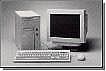 THE PC, PERSONAL COMPUTER
THE PC, PERSONAL COMPUTERis a computer that is placed on a table and due to its considerable massive structure and accessories, it is not often moved by a table to the other.
 THE NOTEBOOK OR LAPTOP
THE NOTEBOOK OR LAPTOPis a laptop computer that, due to its light weight and its least bulk, we can quietly bring it with us in every moment and use it in every place, thanks to its battery supply.
HOW THE PC IS COMPOSED
The computer is essentially composed by two components:the HARDWARE and the SOFTWARE.
WHAT IS THE HARDWARE
The hardware are the physical components of the computer those I can touch with my hand.Let's see now which the principal hardware components are.
 The MONITOR
The MONITORis the screen that is in front of your eyes, and that you observe with interest!
 The KEYBOARD
The KEYBOARDis the element that is on your table, composed by numerous keys.
 The MOUSE
The MOUSEis that “little box” that very probably you are handling with your hand beside the keyboard.
 The TOUCHPAD
The TOUCHPADIf you are using a Notebook, very probably you are handling the touchpad instead of the mouse.
 The CASE
The CASEis that box where the Monitor, the Keyboard, the Mouse, the Printer and other are connected by wires.
Inside the case there are the fundamental components of the computer, the real Hardware.
In the Notebook, the case doesn't exist, the components are found under (inside) the keyboard.
THE KEYBOARD
The Keyboard is used for typing the instructions that the computer has to elaborate.THE MOUSE
The Mouse moves the pointer on the screen.Pressing its buttons, some commands are sent to the computer.
THE MONITOR
The Monitor displays the instructions that are given to the computer, and it displays the result of the elaborations requested.WHAT IS THE SOFTWARE
The Software is the INTAGIBLE part that cannot be touched with your hand.They are in general some INSTRUCTIONS that are given to the computer.
They are like sounds (language) that we use for talking to ours similar.
They are the PROGRAMS (APPLICATIONS) that make the hardware work and that allow to translate the instructions that we give to the computer in a format comprehensible to it.
WHAT THEY SELL YOU, WHEN YOU PURCHASE A COMPUTER
When you purchase a computer, they sell you the hardware:- The Case (the box) with its components inside (we will see what they are later);
- The Monitor (it is optional, if you already have it, you can do without it); - the keyboard and the mouse (they are also optional).
If you purchase a notebook, all above listed elements are included in an only bulk (the mouse is replaced by the touchpad that has the same functions).
The software that is sold you is optional. However, it generally is sold with the hardware at least an OPERATING SYSTEM that allows you immediately to be operative from the moment that you turn it on (otherwise without the operating system you would see the black screen and some few words that you could not understand).
THE OPERATING SYSTEM
WINDOWS is the most diffused operating system.UNIX and LINUX are economic operating systems (they are even free).
WINDOWS, MANDRAKE, RED-HAT, SUSE
Windows is an operating system (S.O.) with GRAPHICAL INTERFACE (G.U.I.). It allows you to communicate with the computer in easy and comprehensible way.Also the Linux graphic versions (MANDRAKE, RED-HAT, SUSE, etc.) are based on a simple and intuitive graphical interface.
WINDOWS XP - WINDOWS VISTA
XP is one of the last Windows versions. VISTA is the new Windows version.It is about this last operating system that you will start learning to use the computer by this book.
THE BUILT-IN PROGRAMS IN WINDOWS XP
NOTEPAD, CALCULATOR, WORDPAD, PAINT, various games, INTERNET EXPLORER, OUTLOOK EXPRESS, CD Reader and so many others, they are some programs that are installed with the Windows operating system (I open another parenthesis - also with the LINUX operating system various programs are installed and, they are many more and of good quality).OPTIONAL PROGRAMS
WORD, EXCEL, POWERPOINT, ACCESS are optional programs that are generally sold apart.Then, don't busy yourself.
If you don't find them in your computer, you will have two alternatives:
1 - Purchase the Office Package that includes the programs above mentioned (it costs some hundred of Euros);
2 - Install the free program OPENOFFICE.
WORD and WRITER
Word and Writer are Word Processing programs by which you can create letters, fliers and books with images.EXCEL and CALC
Excel and Calc are programs (SPREADSHEETS) that allow performing calculations, to manage the expenses, to create graphic, to file telephone numbers, books, cd, and recipes.INTERNET EXPLORER, MOZILLA FIREFOX, OPERA
Internet Explorer, Mozilla Firefox and Opera are also programs.They are used to surf the Internet.
If you are using the Windows operating system, you surely already have in your PC, Internet Explorer.
WINDOWS MAIL, FOXMAIL, EUDORA
In your PC, if you have the Windows operating system, you will surely find the program Windows Mail.It is used for receiving and sending e-mail messages.
Foxmail and Eudora are alternative programs to manage the e-mail.